About WeDo 1.0
This post is about the WeDo 1.0. I presume that if you are reading the post, you have a WeDo 1.0.
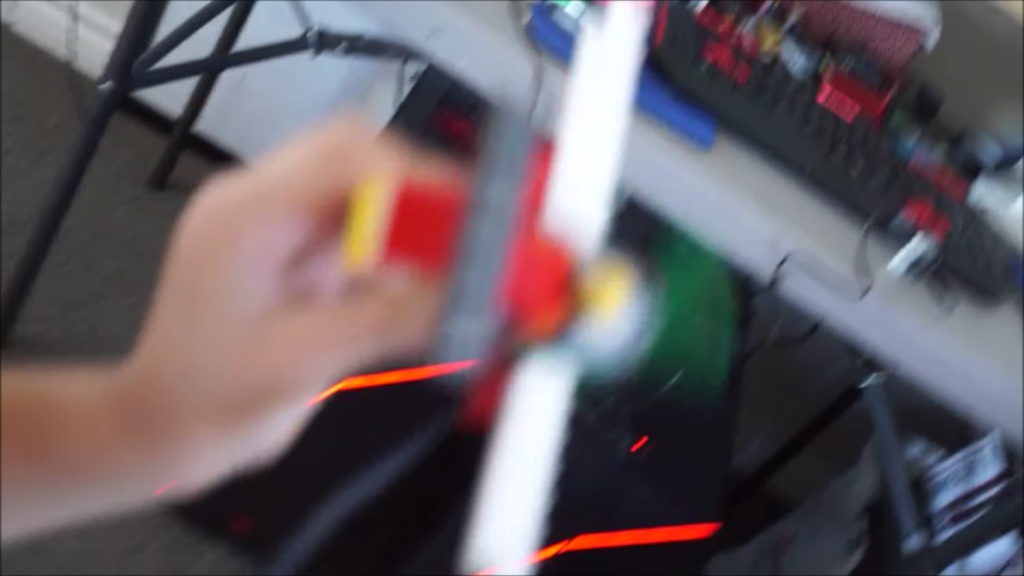
Educators committed to LEGO(r) as a learning tool might be getting rid of their WeDo 1.0 sets. It’s because there’s a more updated version of the WeDo… 2.0 – go figure.
Still, if you have WeDo 1.0 sets, don’t get rid of them, they still have some great activities from which you can get a lot of learning.
I’m using them with some kids, and we let them do self-guided instruction in our Maker space at Shoreline Village. It’s called Brickersville.
I’ll keep this page updated as I find out new stuff to share.
Where to Find the WeDo 1.0 Software
It’s not obvious from the website, and I had a lot of trouble figuring it out. Perhaps it was just my lack of observation.
I’ll just cut to the chase. Here is the link. It’s in the retired software folder. That’s how you know it’s the 1.0 software.
You’ll only need this if you have some old WeDo hubs. I do, and they are still good for lots of things related to learning about mechanics and control.
Disconnect From the Computer
The WeDo 1.0 comes with instructions for some projects that include motors. You can disconnect from the computer and fly your airplane around by adding a battery pack, part of the Power Functions set. Here’s a link for the power functions set on Amazon:
Programming the WeDo 1.0 with Scratch
That’s up next! This is a placeholder for that research!